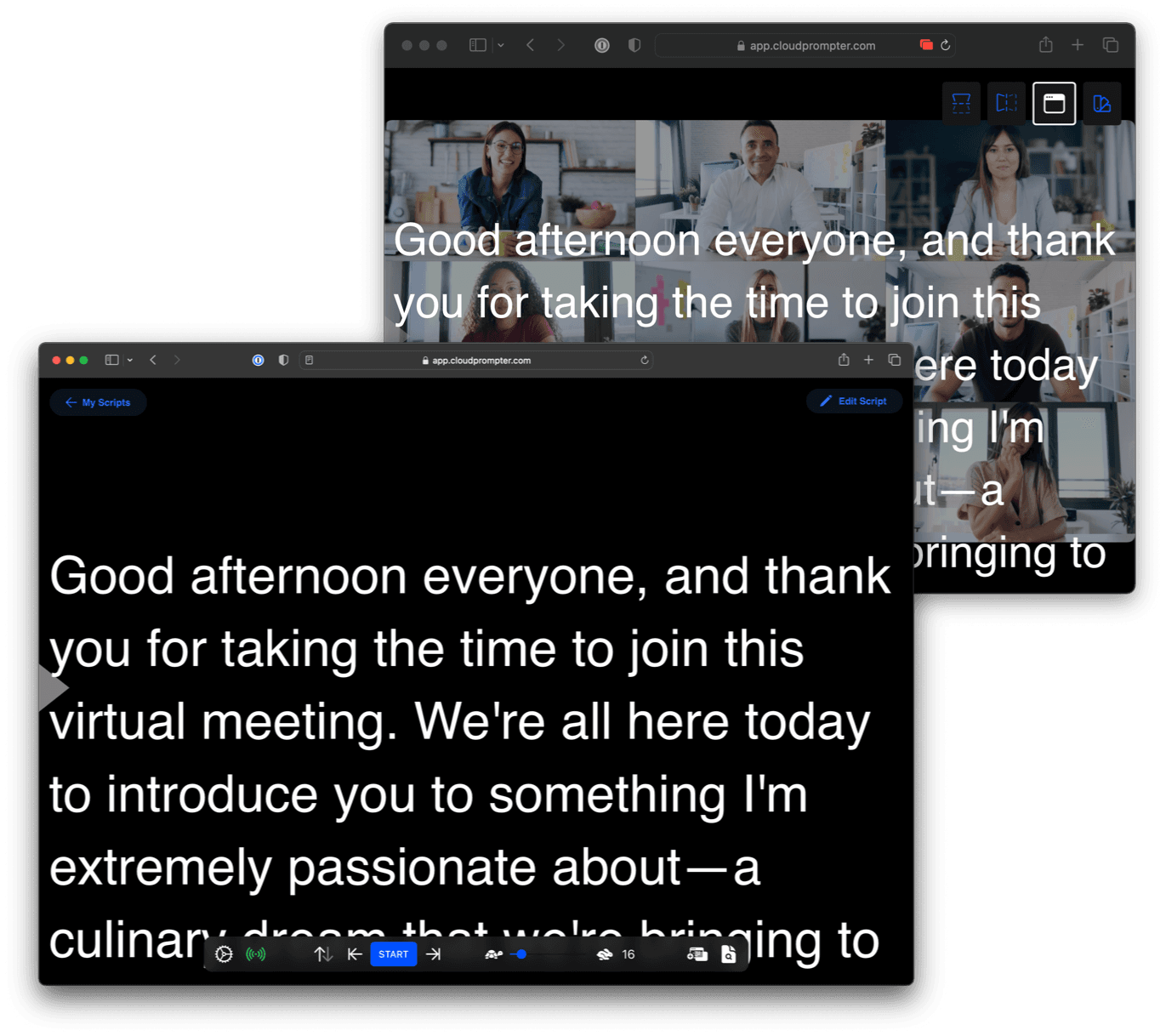Introduction
Getting Started with CloudPrompter
Learn how to get started using CloudPrompter, ready for your productions and projects.
CloudPrompter Introduction
CloudPrompter is a professional-grade teleprompter that operates entirely within your web browser. It offers the functionality and versatility of traditional teleprompter software, with the added convenience of being accessible from any device with an internet connection. There's no need to download or install any software; CloudPrompter is ready to use whenever and wherever you need it.
Key Features
Realtime Sharing with Broadcasts
With CloudPrompter, you can share a URL with anyone, providing them with a realtime output of the teleprompter in their web browser. This feature allows you to control the teleprompter remotely, making CloudPrompter a versatile tool for remote production. Learn more about Broadcasts →
Transparency
CloudPrompter features a Transparency, enabling you to overlay your teleprompter on top of video calls, live streams, or any other application on your computer. This feature allows you to select any window from your computer to use as the virtual background in the teleprompter.
Mirror Text
For users with professional mirror/glass teleprompter hardware, CloudPrompter provides a text mirroring feature. This ensures that the text displayed in the teleprompter is readable when reflected off a mirror or glass surface.
Video Recording
CloudPrompter allows you to record videos with your camera while simultaneously reading your script. The recordings are saved locally to your device and are available instantly, facilitating efficient content creation.
Scroll Options
CloudPrompter offers a variety of text scrolling options. You can manually scroll using your mouse wheel or trackpad, set the text to scroll automatically at a predetermined speed, or control the scrolling with any compatible controller. This flexibility allows you to adjust the scrolling to match your reading speed and style. Learn more about scroll options →
Getting Started
Create an Account
To begin using CloudPrompter, you'll need to have a CloudPrompter account. You might already have A CloudPrompter account if you've used our other Teleprompter Software in the past.